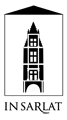How book on-line?
Booking your holiday rental with In Sarlat is simple, fast and secure
Step 1 : Search and select a rental property

- For an overview of the rentals, click in the menu on “Rentals”, a complete list will be displayed.
- To check the availability of accommodation, click on the “Availability” link in the right-hand menu at the top of the page.
- For information: Our central reservation is hosted on the domain http://holiday-rentals-sarlat.com with the application Kigo.
Step 2 : Book immediately

- Once you have chosen your accommodation, click on “Book now”, enter your details, click on “Save and continue”, fill in your credit card details and confirm the reservation. A deposit of 10% of the amount of the stay will be charged to you, the balance will have to be paid at your arrival.
- If you do not want to pay directly by credit card, you have the option to pay your deposit by Paypal. Contact us to arrange this payment.
Step 3 : Receive your booking confirmation

- As soon as your payment has been made you will receive an automatic message by email to inform you that the online payment has been received.
- A few days before your arrival you will receive another email with information about your reservation including a map showing how to get to our offices to collect the keys, arrival and departure conditions, information about parking and driving in Sarlat and details about the check-in and inventory.